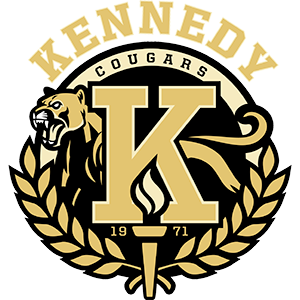College Ready
Start Preparing For College Now!
Freshman (9th)
- Do well in your classes. Start building a strong GPA!
- Read, read, and read! Build your vocabulary and general knowledge!
- Pursue your extracurricular passions. Find one or two extracurricular activities and try to stick with them all four years! This looks great on college applications!
- Visit colleges during your vacations and attend college fairs.
- Take a LA Mission College course offered at Kennedy to begin your UC/CSU general education requirements!
Sophomore (10th)
- Continue taking academic courses, including Honors and AP courses (if possible).
- Take the PSAT in October to practice for the SAT and ACT. Study for free here (studying for the SAT will also help you prepare for the PSAT).
- Continue researching favorite colleges. Think about college size, location, majors, etc.
- Read books, fiction and non-fiction. Vocabulary is an important part of the SAT and ACT. Vocabulary and general knowledge are crucial to college success.
- Try to find a good summer program at a college, internship, or job.
- Visit colleges, attend campus rep presentations, and attend college fairs.
- Keep a list of all your activities and awards. You will need this your senior year when you are applying to college!
- Volunteer in the community, join student organizations and clubs and participate in school activities.
Junior (11th)
- Continue taking courses that will challenge you (Honors, AP, etc.) and continue being active on campus through extracurricular activities.
- Visit colleges, look at websites, talk with college representatives, and go to college fairs.
- Take the PSAT in October. If you get a high score, you could be a National Merit Scholar or qualify for a scholarship. Study for free here!
- Register for the SAT Reasoning Test and the ACT in April, May, or June. A good strategy is to take both the SAT and ACT junior year, determine which you like better, and then concentrate your summer studying on that one before taking it again in the fall of senior year.
- Continue building your list of your activities and awards (remember, you can use Google (Google Docs) to store your list online).
- Check in with Mr. Abarr to make sure that you’re meeting all your A-G courses for the UC’s and CSU’s. Don’t wait until your senior year to find out that you’re missing courses!
- Things to do during Summer vacation:
- Participate in summer programs at colleges, read, travel, visit colleges, get a job, and/or find an internship during the summer!
- Develop a list of 6-10 favorite colleges to which you will apply in the fall (2-3 “dream” schools, 2-3 “probably”, and 2-3 “sure things”).
- Begin writing your personal statement. Practice with the UC prompts.
Senior (12th)
- Take a challenging course load (at least 3 academic courses) each term.
- Check out scholarship opportunities at the JFKCougars.org website (click here) all year long!
- If you’re a super high-achieving student, explore full-ride private scholarships like the Gates and QuestBridge.
- Begin working on your private university applications in August. Check out the Common Application, which is used by most prestigious private universities but all check website for individual university applications.
- Take the ACT and/or SAT in October, November, or December if you’d like a shot at improving your score!
- Be sure to send your scores to the colleges to which you are applying!
- Submit your CSU applications at CSU Apply and UC applications at UniversityofCalifornia.edu/apply by November 30th!
- Don’t forget to apply to private colleges. They have high price tags, but they often give full financial support (you pay little to nothing!).
- Apply for financial aid early, preferably by December. The FAFSA is for U.S. citizens and permanent residents. The CA Dream Act Application is for Dreamers / undocumented students. The Cal Grant deadline is March 2nd.
- Apply to community colleges beginning in October and no later than March in order to qualify for the CA Promise program.
Learn More About College
These are great websites for general college research and inspiration!
Community College
Dual / Concurrent Enrollment
Enrollment Steps
Step 1: Apply online. You must do this if you are a first-time college student or if you haven’t taken a course within the past year. If you already have a college ID from the past year, skip this step.
Watch the video "Applying to LAMC" here: https://www.lamission.edu/Dual-Enrollment/Video-Tutorials.aspx. About 1-3 days after you apply online, you should receive an LACCD ID number beginning with 900-. You’ll need this number for step 3. (Note: if you want to take a course at a different college such as Pierce, LAVC, or LACC, apply through that college home page. All of these are sister colleges in LACCD, and your ID is the same at all of them.)
Step 2: Choose your course (skip this step if you already know what course you want - e.g., you're taking a specific course at Kennedy).
1) Google the name of the college (LAMC, LAVC, Pierce, etc) and “schedule”. Browse the .pdf schedule file and find courses that interest you! (Note: you can get a head start on your college degree by viewing the college’s IGETC courses, which satisfy UC and CSU general ed requirements). View a college’s IGETC list by googling the name of the college and “IGETC”.
2) Now that you know the name and course number of the course you want, use the online schedule search to find sections that are open (green dot beside them). Check the course dates and course times to make sure they won’t conflict with your schedule.
Step 3: You and your parent submit the Dynamic enrollment form.
After you have an LACCD ID number, you can complete the Dynamic enrollment form. Both the student and a parent must create a Dynamic forms account. First the student will complete their Dynamic form, then the parent will receive an email link to sign the form. After the parent signs the form electronically through the parent Dynamic Forms account, Mr. Abarr will receive an electronic copy to sign. There are videos on this page with student and parent instructions for LAMC: https://www.lamission.edu/Dual-Enrollment/Video-Tutorials.aspx
Directions for Student: Submitting a Dynamic Enrollment form
- Log into your LACCD portal and click on your "To-do List" (button with an exclamation point). Here's a video on logging into your portal: https://www.youtube.com/watch?v=fLIUWRYZSs8
- Be sure to add Lorin Abarr and the email address [email protected] for your school counselor on your Dynamic Form. Otherwise, Mr. Abarr will not receive your enrollment form to sign. Our school is listed as simply "Kennedy" on the Dynamic form.
- Note: your parent can create their own Dynamic forms account by googling “Dynamic forms” and clicking “Create New Account”.
- IMPORTANT: Use your LACCD ID number beginning with 90- on the Dynamic form - NOT your Kennedy ID number!
Watch the second video on this page for more help: https://www.lamission.edu/Dual-Enrollment/Video-Tutorials.aspx. Here's another how-to video, this one from LA Valley College: https://www.youtube.com/watch?v=aT3tKr4RTtU
Step 4: Enroll in the course section you want. Note: if you are taking a course at Kennedy, you can skip this step - this is only necessary if you are taking a course independently (it is not offered at Kennedy High).
After your Dynamic form processes, you'll be able to choose the class section(s) that you want (the one that meets on the days and times you like best). To do this, you will need to use the "Manage Classes" feature in your college portal. (Again, you can skip this step if you're taking a course at Kennedy.) To get to the portal, go to the college homepage and click on the "Register for Classes" button in the top right-hand corner. Note the special instructions on the login screen if you are logging in for the first time. You will need to use a special password the first time and create a new password of your choosing. After you've logged in, use this video to guide you through adding your specific class section: https://www.youtube.com/watch?v=doLDjhQKfgc.
Step 5: Confirm that you are in your course.
Log into your college portal and select “Manage Courses” – “View Schedule”. Note the special instructions on the login screen if you are logging in for the first time. You will need to use a special password the first time and create a new password of your choosing.
Information
- Earn high school and college credit (UC/CSU transferable)!
- Tuition is free!
- Open to all grade levels!
- Strengthen your college application!
Having trouble logging into your community college portal? Contact your college IT department here.
First, try calling. If that doesn't work, you can send an email describing the issue. Be sure to include your name, birth date, and student ID if you know it, as well as a thorough description of the problem you're having.
Visit a Community College
Links
Click on the following to go to individual Community College admissions websites in Los Angeles to find out more on how to visit their campus:
University Info
Colleges and Universities Regularly Visiting Kennedy
- Educational Talent Search Rep visits TBD.
- California State University Rep visits every Tuesday from 9am-2pm
Visit a University!
California State University (CSU)
Click on the following to go to individual California State University (CSU) admissions websites to find out more on how to visit their campus
- California State University, Bakersfield
- California State University, Channel Islands
- California State University, Chico
- California State University, Dominguez Hills
- California State University, East Bay
- California State University, Fresno (Fresno State)
- California State University, Fullerton
- Humboldt State University
- California State University, Long Beach
- California State University, Los Angeles
- California State University, Maritime Academy
- California State University, Monterey Bay
- California State University, Northridge
- Cal Poly Pomona
- California State University, Sacramento (Sacramento State)
- California State University, San Bernardino
- San Diego State University
- San Francisco State University
- San Jose State University
- Cal Poly San Luis Obispo
- California State University, San Marcos
- Sonoma State University
- California State University, Stanislaus (Stanislaus State)
University of California (UC)
Click on the following to go to individual University of California (UC) admissions websites to find out more on how to visit their campus:
Private Universities
Click on the following to go to individual Private Universities admissions websites to find out more on how to visit their campus:
Out-of-State
- Make sure to call ahead of time or go online to try to make an appointment for a campus tour or take a virtual tour.
- Many out-of-state colleges will help cover the costs of a visit so that you can see if the college is right for you. (Keep in mind that usually you need to be a strong student (of at least a 3.0 GPA) to qualify for an out-of-state visitation program)
- College Greenlight is recommended for all students considering out-of-state colleges. It maintains a great list of college visitation programs.
- Several colleges from the Colleges That Change Lives list also provide visitation programs.